The following article will show you where and how to install the Auto-Email Configuration tool:
- First you'll want to select or right-click and download the following link below and run the .exe file.
ftp://connect.emailsrvr.com/OutlookProfileConfigTool.exe
- Next, run the tool and a screen will appear. Enter in your Email Address and select create.
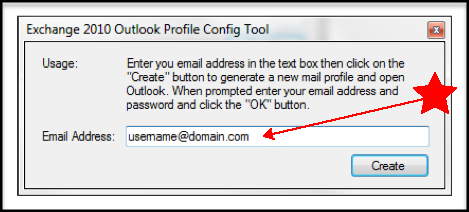
- On the next screen, enter in your email address and password associated with your email account and select OK. Your Exchange 2010 account will begin to sync in your outlook client and mail will begin to populate.
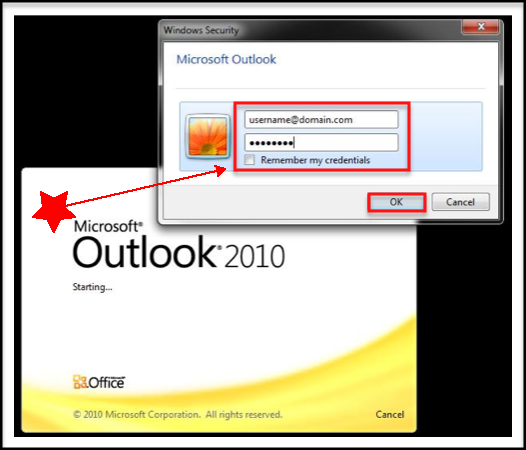
Note: The profile that was just created will be designated as the default profile and will be used each time Outlook is started in the future. Start Mail in your control panel to change the default profile if needed.