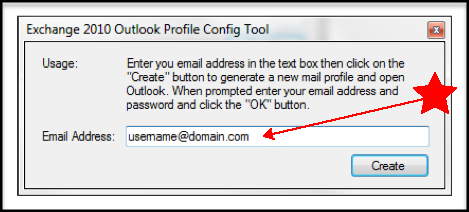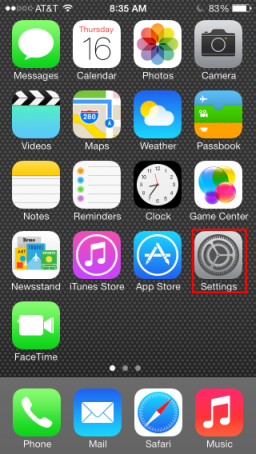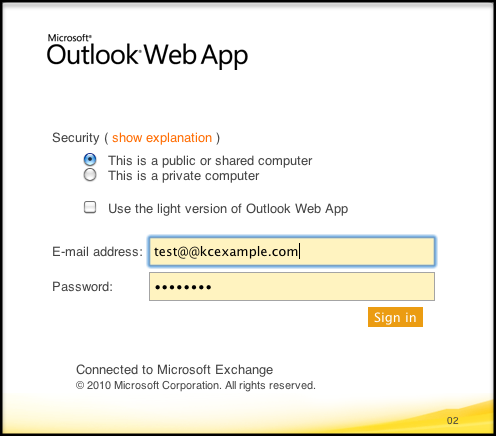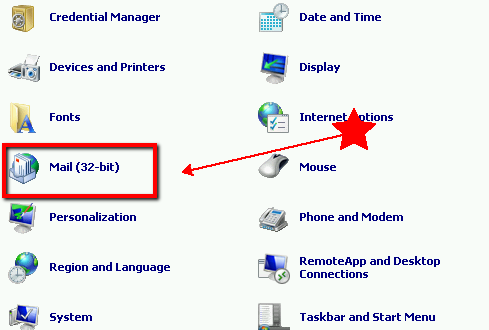Are you haveing issues and or problems with your mail, folders, or updates? Check below, this might just be your answer! The identity contains a set of email messages, contacts, tasks, calendars, accounts settings, and more. Your identity is located in the Microsoft User Folder data. If you have any of the following problems, the […]
Author Archives: Doug Becker
The following article will show you where and how to install the Auto-Email Configuration tool: First you'll want to select or right-click and download the following link below and run the .exe file. ftp://connect.emailsrvr.com/OutlookProfileConfigTool.exe Next, run the tool and a screen will appear. Enter in your Email Address and select create. On the next screen, […]
Sometimes you just have to see for yourself, in order to understand. We have this trusty app that will allow us to “come inside” your PC and while you watch fix your issues! Click here to share your computer.
The following article below will get your Cloud Email account setup with Mobile Sync on your Android device. Mobile Sync will allow you to setup your email, contacts and calendar events in real time. Let’s take a look at the following steps below to get you going: Note: Be sure your admin has assigned you […]
The following article below will demonstrate how to setup your WebSmith Microsoft Exchange Cloud Email account with Outlook 2010. Let’s take a look and get started: Note: The following guide applies to customer on an Exchange 2010 environment. If you’re unsure about what Exchange platform you’re on, please contact your administrator. 2013 instructions can be […]
The following article will demonstrate how to setup the BlackBerry Enterprise Service (BES) with your Microsoft Exchange 2010 email account on your mobile device. Let’s take a look at the guide below: Note: A BES data plan must be purchased through your provider and added to your account; your administrator will then purchase a BES license and assign […]
The following steps are required to configure Microsoft Exchange Activesync on a Windows Phone: 1. Locate the Settings options from within your application menu. 2. Select Email + Accounts. 3. Select Add an Account. 4. Select the option for Advanced Setup. 5. Enter your full email address and password for your account, then press the […]
Microsoft Exchange allows users to access and manage their email online through the Outlook Web Access (OWA) interface. OWA provides a full functional Calendar with the ability to manage Contacts. OWA also allows users to to create rules, set their out-of-office reply, and manage their domain’s Public Folders, amongst other features. Let’s take a look […]
If our spam filtering software suspects that an incoming message is spam, it will be sent to the Spam folder. However, in some cases spam messages may be delivered to your Inbox or some messages you want to receive may be delivered to the Spam folder. You can customize your spam filtering settings and level […]
Ok, here is a really easy way to set up your WebSmith Cloud Exchange account automatically in Microsoft Outlook 2010: These instructions also work very similar with other versions of Outlook as well! 1. Click the Windows Start button, select Control Panel, and then select the Mail icon Note: You may have to switch from […]