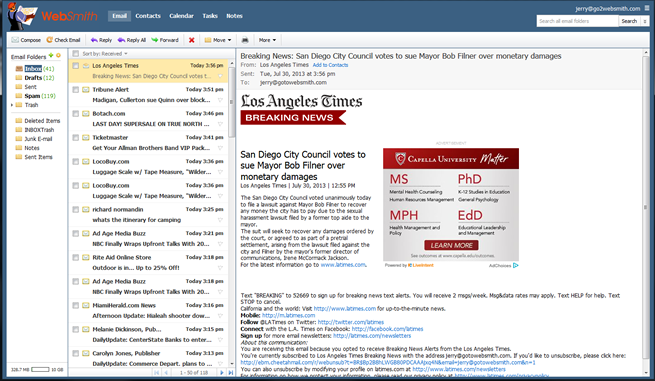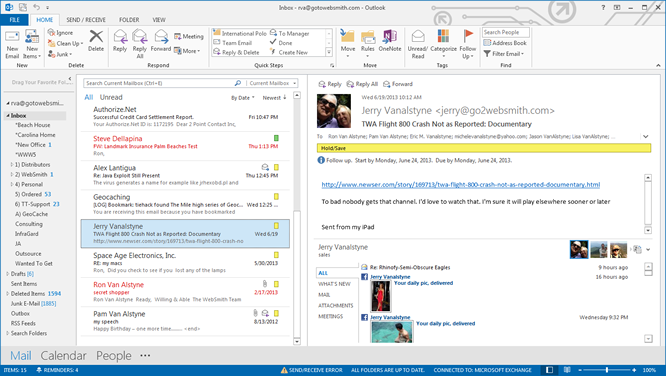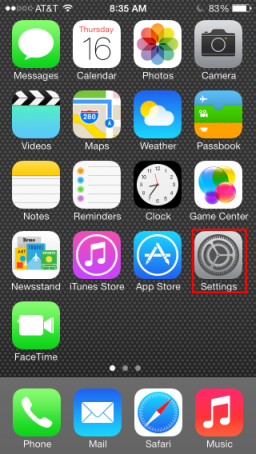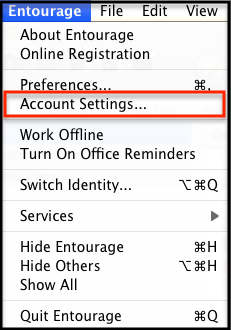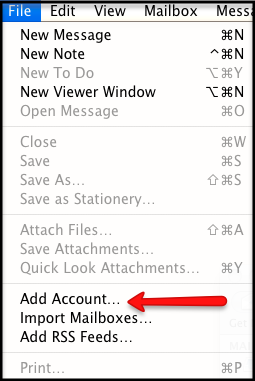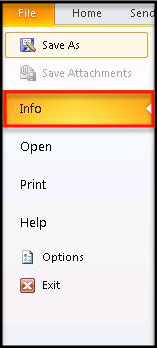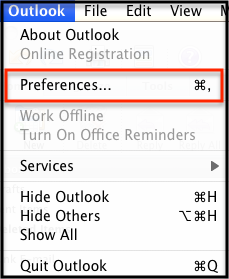WebSmith Cloud Email offers every option for the best mobile experience: Complete synchronization with WebSmith Cloud Sync+ Email Web browser interface for everywhere access with all WebSmith Cloud Email plans POP/IMAP and the new Sync+ access available The new WebSmith Cloud Sync+ for Outlook 2013 WebSmith Cloud Outlook 2013 users can enjoy real-time sync of […]
Monthly Archives: June 2013
Webmail Check out our online webmail interface below, fast secure and works everwhere! You can log into your Websmith Cloud Email from your desktop, laptop, mobile phone, or tablet on the go to instantly access your email, calendars, contacts, tasks, and notes. Calendars On the go or in the office your calendars are with you. […]
Websmith Cloud Email allows users to use Outlook to view and manage mail from the same Outlook they’re used to. Compatible with Microsoft Outlook 2013, 2010, 2007 and Outlook 2011 for Mac. Users can also upgrade to WebSmith Cloud Exchange for a seamless integration between their desktop, webmail and mobile device for mail, calendars, contacts, […]
WebSmith Cloud Exchange will not only sync your email, but also your contacts and calendar events in real time! Let’s take a look at the following steps below to get you going: Note: Your iPhone must be an iOS 4.0 or newer, yes a 5, 5c, or 5s is fine too! Be sure your ordered […]
The Auto-Setup Tools will automatically configure your email software. It can set up a new email account or adjust the configuration settings for an existing account. Should you use POP or IMAP – in a nutshell, POP if you only have 1 computer, IMAP if you have many, home, work, mobile, laptop. If still unsure […]
The following article will show you how to how setup your WebSmith Cloud Email account with Entourage: 1. Open up Enoturage and select Entourage on the left hand corner, then select Account Settings and select the New button. 2. Next, you’ll click the Account type drop-down menu and select IMAP. 3. Next, click the OK button and […]
The following article will show you how to setup your WebSmith Cloud Email account using your Mac Mail email client. Let’s take a look at the steps below on how to configure your account: 1. First thing you’ll want to do is open up Mac Mail and select File and Add Account. If this is the first time […]
The following article below will demonstrate how to setup your WebSmith Cloud Email account with Outlook 2010. Let’s take a look at the steps below to get you going: 1. Let’s go ahead and open up Outlook, select Tools, Account Settings on the Email tab, and then click the New button. 2. If prompted, be sure […]
Outlook for mac is finally here! Mac users can now setup their Microsoft Exchange account using Outlook 2011 and these instructions will get you up and running. Let’s take a look at the steps below to get you going: First thing you’ll want to do is open up Outlook 2011 and from the Outlook drop-down […]
IMAP is the latest technology for syncing up all your devises – we recommend IMAP over the older POP technology! IMAP When checking your email with an IMAP connection, you are accessing and managing your email directly from the email server. Some the features included are below: Access – Since the emails are stored on […]